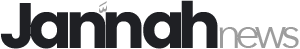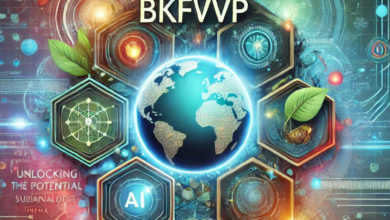Understanding DTF Print Head Vapor Lock Causes, Prevention, and Solutions

Introduction
Direct-to-Film (DTF) printing has emerged as a transformative technology in the customization and textile industries, offering vibrant, durable prints on various materials. However, this cutting-edge technology is not without its challenges. One of the most significant issues faced by operators is vapor lock in the print head. Vapor lock disrupts printing quality, can cause significant downtime, and, if not addressed promptly, may even lead to costly repairs.
This comprehensive guide will explore what DTF print head vapor lock is, its causes, symptoms, and preventive strategies, as well as detailed solutions to keep your printer functioning optimally.
What Is DTF Print Head Vapor Lock?
Vapor lock in a DTF print head refers to the formation of air bubbles within the ink supply system, including the print head, ink lines, or cartridges. These air bubbles obstruct the flow of ink, leading to issues such as inconsistent ink discharge, streaks, or complete blockages in printing. If not addressed promptly, vapor lock can cause long-term damage to the print head, degrade print quality, and interrupt production.
Causes of Vapor Lock in DTF Printing
To effectively address vapor lock, it is essential to understand its root causes. Below are the most common factors contributing to this issue:
1. Low-Quality or Improper Ink Usage
- Air Contamination in Ink: Substandard ink or poorly stored ink can introduce microscopic air bubbles into the system.
- Chemical Reactions: Using ink not designed for DTF printers may cause chemical reactions, producing gases that lead to vapor lock.
2. Environmental Factors
- Temperature Variations: High ambient temperatures can increase the risk of ink vaporization and air bubble formation.
- Humidity Fluctuations: Drastic changes in humidity levels can affect the viscosity and flow of ink, contributing to bubble formation.
3. Printer Maintenance Issues
- Inadequate Cleaning Routines: Neglecting regular maintenance can allow air to accumulate in the system.
- Incorrect Cartridge Replacement: Improper handling of ink cartridges during replacement can introduce air into the ink supply system.
4. Design Flaws in the Ink System
- Ink Line Positioning: Poorly designed ink supply systems can trap air in low-pressure areas.
- Lack of Degassing Mechanisms: Printers without anti-vapor features are more prone to vapor lock.
Also read: Prevu_s_vidosa.psd
Symptoms of Vapor Lock in DTF Printers
Recognizing the symptoms of DTF print head vapor lock early can help prevent more severe issues. Look out for the following signs:
- Banding or Streaking in Prints: Visible lines or inconsistent print quality are common indicators.
- Irregular Ink Flow: Ink may flow inconsistently or stop altogether during printing.
- Error Messages: Some printers will display specific error messages related to ink flow issues.
- Dull or Faded Colors: The inability to achieve vibrant colors may signal that air bubbles are obstructing the ink.
- Audible Clues: You may hear bubbling or unusual noises from the ink lines.
Preventing Vapor Lock in DTF Printers
Prevention is always better than cure. Here are detailed strategies to minimize the risk of vapor lock in your DTF printer:
1. Choose High-Quality Ink and Supplies
- Purchase from Reputable Brands: Always use ink specifically designed for DTF print head vapor lock. Reputable manufacturers ensure their inks are free of contaminants that could introduce air bubbles.
- Store Ink Properly: Keep ink in a cool, dry place to avoid exposure to heat and humidity, which can lead to air bubble formation.
2. Control the Environment
- Maintain Stable Temperatures: Ensure the workspace temperature is consistent, ideally between 20°C and 25°C (68°F and 77°F).
- Monitor Humidity Levels: Use a dehumidifier to keep humidity levels between 40% and 60%. This range prevents ink thickening or evaporation.
3. Follow Proper Maintenance Protocols
- Clean the Print Head Regularly: Perform nozzle checks and clean the print head to ensure smooth ink flow.
- Inspect Ink Lines: Check for trapped air bubbles in the ink lines and purge them as needed.
- Handle Cartridges Correctly: When replacing or refilling ink cartridges, follow the manufacturer’s guidelines to avoid introducing air.
4. Invest in Anti-Vapor Accessories
- Degassing Modules: Consider installing a degassing module in your ink supply system to remove air bubbles before they reach the print head.
- Advanced Ink Circulation Systems: Opt for printers equipped with anti-vapor mechanisms and advanced ink circulation designs.
Resolving DTF print head vapor lock Heads
If vapor lock occurs despite preventive measures, there are several effective solutions to restore normal operation.
1. Purge the Ink System
- Use the Printer’s Cleaning Function: Most DTF printers have a built-in purging function that can force air bubbles out of the system.
- Repeat as Needed: Run the cleaning cycle multiple times to ensure all bubbles are expelled.
2. Manually Remove Air Bubbles
- Inspect Ink Lines: Disconnect the ink lines and visually check for air bubbles.
- Use a Syringe: Attach a syringe to the ink lines to draw out trapped air gently.
3. Flush the Print Head
- Use a Cleaning Solution: Apply a professional cleaning solution compatible with your printer model to flush the print head.
- Perform a Deep Clean: If a standard cleaning cycle does not resolve the issue, perform a deeper cleaning using the printer’s advanced cleaning settings.
4. Replace Damaged Components
- Ink Cartridges: If cartridges are the source of the issue, replace them with high-quality, compatible options.
- Print Head: In severe cases, vapor lock can damage the print head. Replace it if other methods fail.

Long-Term Maintenance Strategies for DTF Printers
To ensure optimal performance and prevent recurring DTF print head vapor lock, adopt these long-term strategies:
1. Invest in Reliable Equipment
- Choose a printer from a trusted brand with robust ink delivery systems and built-in anti-vapor features.
2. Implement Regular Maintenance Schedules
- Schedule routine checks and maintenance, including nozzle inspections, print head cleaning, and ink line purging.
3. Train Your Team
- Educate all operators on the proper handling of ink, maintenance procedures, and troubleshooting techniques.
4. Document Maintenance Activities
- Keep a log of maintenance and troubleshooting steps. This helps identify patterns and prevents recurring issues.
Best Practices for Enhancing Printer Longevity
In addition to addressing DTF print head vapor lock, these best practices will help ensure the overall longevity of your DTF printer:
1. Use Compatible Consumables
- Always use ink, cleaning solutions, and other consumables designed specifically for your printer model.
2. Monitor Ink Levels
- Low ink levels can introduce air into the system. Refill cartridges before they are completely empty.
3. Regularly Update Firmware
- Check for updates to your printer’s firmware. Manufacturers often release updates to address known issues and enhance performance.
Conclusion
DTF print head vapor lock heads can disrupt printing operations, degrade output quality, and lead to costly repairs if left unaddressed. By understanding its causes, recognizing the symptoms, and implementing preventive measures, you can significantly reduce the risk of this issue.
For those encountering vapor lock, effective solutions like purging the ink system, flushing the print head, and replacing damaged components can restore normal function. Long-term maintenance strategies, coupled with proper training and documentation, will not only prevent vapor lock but also ensure the longevity and reliability of your DTF printer.
In the fast-paced world of customization and textile printing, staying proactive and informed is the key to maintaining efficiency and delivering high-quality results. With this comprehensive guide, you can overcome vapor lock challenges and keep your DTF printing operations running smoothly.